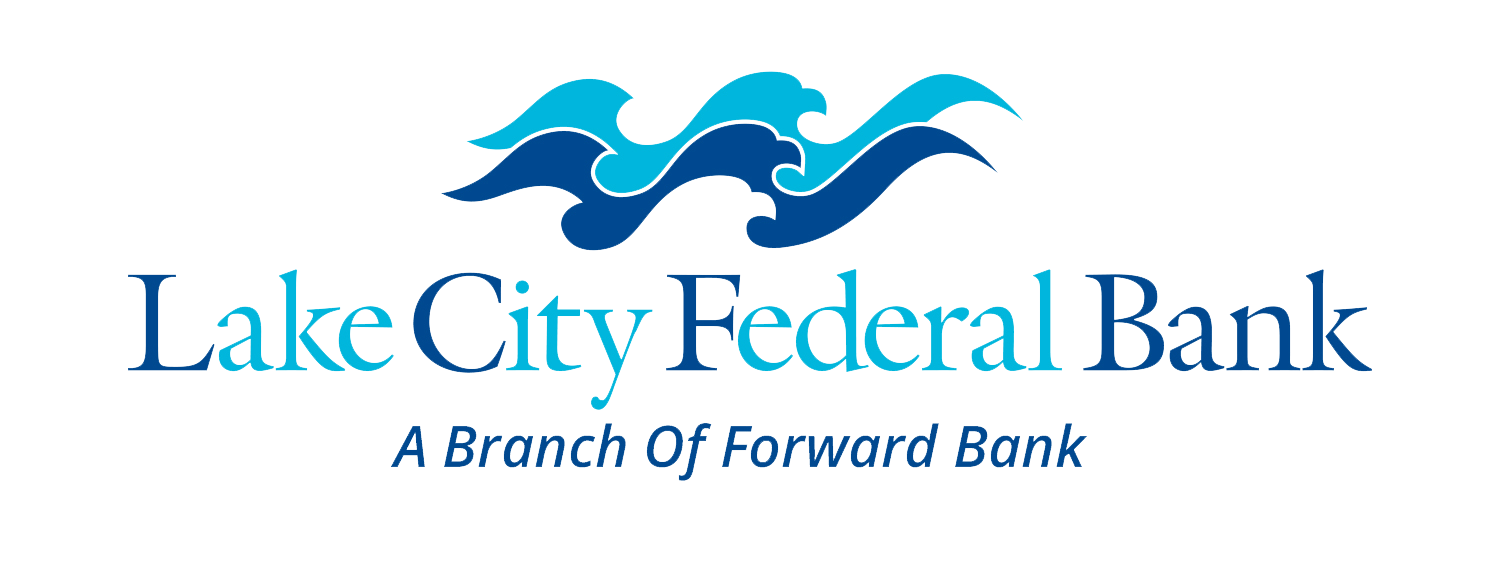Online Banking
Our Online Banking feature is a safe, secure and convenient way to bank from anywhere!
Benefits
- Check account balances
- Transfer funds between accounts including external transfers to your accounts at other financial institutions
- Make loan payments
- View detailed transaction history and check images
- Set up and receive customized Alerts
- Pay bills with Bill Pay
- View up to 18 months of eStatements (must be enrolled to view statements online)
- Download your account information into Quicken or QuickBooks
|
Features
Click on each feature below to learn more.
|
TransferNow
It’s easy to move your money around between your LCFB accounts and your accounts at other financial institutions. Transfers are secure and convenient!
TransferNow Benefits:
- Conveniently schedule your transfers online – one-time or recurring payment options
- Once enrolled through Online Banking, this feature is also available in Mobile Banking
- Move money without coming to the bank, writing a check or making a cash deposit
- Standard delivery takes 1-3 business days
|
How do I sign up for TransferNow?
- Simply login to Online Banking, select the “Transfer” option.
- From there, select “Launch External Transfer” to begin setting up an account. You will be asked to verify your account. This is usually done with two small electronic deposits being made into your account at another financial institution.
|
Alerts
Receive customized alerts on your LCFB accounts! Choose from dozens of alerts and receive notifications via email, text message or messages within the Mobile App.
How do I sign up for Alerts?
- Login to Online Banking and get started by clicking on “Alerts”
- From there choose from dozens of account activity alerts and receive notifications via email, text or even push notifications through the LCFB Mobile App.
- To turn on, push notifications, login to your mobile app and select “More” and then “Alerts” to get started.
|
Customized alert options include being notified:
- When a purchase is made with your debit card
- When a check clears your account
- When a deposit is made into your account
- When your account balance goes below your customized threshold
- And MANY more!
|
Mobile Banking
Enjoy the convenience of having your account information available at your fingertips!
Mobile Banking FAQs
Is Mobile Banking secure?
Lake City Federal Bank is committed to the security, privacy and safety of your account information. A number of security features are enabled with Mobile Banking including passwords, security questions and automatic logout from the app when you are not in an active session.
What if my mobile device is lost or stolen?
If your mobile device is lost or stolen, your LCFB Mobile app cannot be accessed without knowing your unique password, Touch ID, Face ID or Fingerprint Login. Please contact your mobile carrier as well as LCFB and we can help disable your Mobile Banking access if needed.
Does the LCFB Mobile app work for ATM Cards?
No, the LCFB Mobile app does not work for ATM Cards.
Can multiple cards be linked to the LCFB Mobile app?
Yes. Debit cardholders can register multiple cards within your LCFB Mobile app. Additional cards can be added within "Quick Links" and "My Cards".
When I receive a reissued or replacement card, will I have to update my card within the LCFB Mobile app?
Yes. Debit cardholders can register multiple cards within your LCFB Mobile app. Additional cards can be added within "Quick Links" and "My Cards".
Does the LCFB Mobile app show recent debit card transactions?
Yes. The LCFB Mobile app shows the last 50 card-based transactions posted within the last 30 days.
|
Mobile Banking Benefits:
- Secure access with password, Touch ID or Face ID
- Check account balances
- Transfer funds between your LCFB accounts or to your account at other financial institutions
- Make loan payments
- View detailed transaction history and check images
- Deposit checks with Mobile Deposit. Enroll by calling us at 651-345-3373 or sending an email.
- Turn your debit card "on" and "off
- Set debit card transaction limits
- Receive alerts when your debit card is used, approved or exceeds the transaction controls set by you
|
How do I enroll for Mobile Banking?
It’s as simple as downloading the LCFB Mobile App. If you are a current Online Banking customer, simply enter your username and password. If this is your first time gaining access to your accounts, click “Enroll Now” and follow the prompts.
Download our LCFB Mobile App today!
 
|
Mobile Deposit
The Mobile Deposit feature will be made available upon request to LCFB customers with checking accounts. To sign up for this feature, call 651-345-3373 or email MobileDeposit@LCFederal.com with your request.
Mobile Deposit FAQs
Are there restrictions on the types of check I can deposit?
Savings bonds, travelers’ checks, money orders (including postal money orders) and credit card checks will not be accepted. Any checks made payable to any person or entity other than those who own the deposit account are also restricted.
How will I know that my deposit has been received?
You will receive an email once your deposit has been approved or rejected. Please note that the email confirmation of an approved deposit does not mean that the deposited funds will be immediately available in your account. Check your account history for confirmation of your deposit.
Are the pictures of my checks stored on my mobile device?
No, images are not stored on your device.
How long should I keep the paper version of the check I just deposited?
We recommend keeping the paper copy of the check for 30 days.
|
Here are a few things to know about this convenient and free service:
- All deposits require the endorsement of the payee’s signature(s) on the back of the check along with writing FOR MOBILE DEPOSIT ONLY. Deposits missing this restrictive endorsement are subject to rejection.
- Deposit cut-off time is 4:00 PM CST, Monday through Friday (excluding Federal Holidays). If a deposit is made after 4:00 PM CST, or on a non-business day, your deposit will be processed the next business day.
- Limits are $10,000 per item with a daily limit of $20,000. Please email our Mobile Deposit team or call us for other limit options as needed.
|
Bill Pay
Say goodbye to check writing and postage with LCFB’s Bill Pay feature! Bill Pay offers easy ways to set up reoccurring payments to make things easy and stress free!
Bill Pay Benefits:
- No monthly fee for this convenient service
- Pay your bills online and save yourself postage
- Setup recurring payments to pay your monthly bills each month with ease
- Pay from multiple LCFB checking accounts
- Once enrolled through Online Banking, this feature is also available via Mobile Banking
|
How do I sign up for Bill Pay?
- Login to Online Banking, select the “Bill Pay” option.
- Follow the prompts.
Bill Pay Customer Service can be reached at 855-878-9184 between the hours of 6:00 AM – 12:00 AM CST, 7 days a week!
|
Zelle®
Zelle is a convenient way to send money right from your mobile banking app or online banking account. Whether it is saving you a trip to the ATM or taking out the guesswork of divvying up the cost of the lunch tab, Zelle is a fast, safe and easy way to send and request money with friends, family and others you trust.
Learn more
eStatements
When your monthly eStatement is ready, we’ll send you an email – it’s that simple! Sign up for eStatements to receive your statement sooner than regular paper statements sent through the mail.
Why should I sign up for eStatements?
- Convenience! Enrolling for eStatements gives you access to view your statement electronically from almost anywhere, anytime!
- Faster delivery! You don’t have to wait on the mail. eStatements can be accessed days before your paper statement would arrive in the mail.
- It’s secure! eStatements reduces the risk of statements being lost in the mail or being stolen from your mailbox.
- It’s free! eStatements are available at no charge. View up to 18 months of statements online. Once you enroll in eStatements, you will also have check images included on your statements.
|
How do I sign up for eStatements?
- Login to your Online Banking account.
- Click on the account you’d like to enroll for eStatements.
- Click on the “Documents” option and follow the prompts.
|
Telephone Banking
Getting information about your accounts is as easy as picking up the phone! Our Telephone Banking is available 24 hours a day!
With Telephone Banking you can:
- Check your account balances
- Confirmation of check numbers clearing your account
- Verify deposits
- Inquire on loan balances and payment information
|
How do I use Telephone Banking?
To get started, call 1-877-933-5253 on your touch-tone phone and follow the prompts.
- Account number: for Checking, Line of Credit, Savings and Certificates of Deposit, use the 10 digit account number on your statement (do not use dashes). For mortgage and consumer loan accounts use the account number shown on your payment coupon book or statement.
- Password: for first time users, you will be prompted to set up a unique 4-digit PIN. You will be required to enter your PIN each time you call into the Telephone Banking system, along with the last 4-digits of your social security number. The PIN number and social security number ensures the security of your account information.
|
Visa Debit Card
Use your LCFB Visa Debit Card around town or anywhere you go!
Visa Debit Card FAQs
How do I activate my new debit card?
Please call 800-992-3808 to activate your debit card.
How do I change my PIN?
Please call 800-992-3808 to change your PIN. You may also visit the 24-hour ATM at Lake City Federal Bank.
What if I need to report a lost or stolen debit card?
Please call LCFB at 651-345-3373 to report a lost or stolen card.
Using your debit card to travel?
If you plan to travel domestically or internationally, please contact us (Contact Us) so we can update your account. Having your updated contact information will help ensure we are able to quickly notify you. We also encourage travelers to carry more than one form of payment, such as cash or a credit card, in the event that you lose or damage your LCFB Visa Debit Card.
My debit card is going to expire soon. Do I need to do anything?
You should receive your new debit card in the mail before your current card expires. Your current card is good through the last day of the expiration month. If you do not receive your new card, or if you card has already expired, please call us.
Debit Card Fraud Monitoring
LCFB is committed to protecting your financial information and to help reduce card-related fraud. We regularly monitor your debit card usage. If unusual activity is detected on your card, either a LCFB team member or a member of our 24/7 Fraud Center will notify you. If you can’t be reached, your card may be temporarily blocked for your protection.
|
- One card with so many ways to pay – make purchases in person, online or over the phone
- Daily limits are set at $2,000 per day for daily purchase limits and $500 per day for ATM cash withdrawals for your protection
- Each debit card is equipped with chip technology, an added layer of security
- 24/7 fraud monitoring
- Control your debit card from your mobile device by turning your card on or off, set transaction controls and more
ATM Card
Use your ATM Card to withdraw money from an ATM, perform account balance inquiries or transfer funds between LCFB accounts.
Lake City Federal Bank has a 24-hour Drive Up ATM on site. You may also use the ATM at Lake City Fresh Market for no additional service fee. For other service fee information, view our Fee Schedule.
Prepaid Visa Cards
LCFB offers a variety of prepaid Visa cards available for purchase!
| Card Options | Reloadable | Balance Limits | Activation Fee |
|---|
| Visa Access Card* |
Yes
*Maximum monthly reloads of $5,000 |
Up to $10,000 |
$5 |
| Visa Gift Card* |
No |
$10-$500 |
$4 |
| Visa Travel Card* |
Yes
*Maximum reload of (1) time every 30 days |
$10-$5,000 |
$5 |
*other fees may apply. LCFB will provide Visa Terms and Conditions at the time of purchase.
Visa Access Cards are convenient!
- Use Visa Access Cards everywhere Visa is accepted
- When a checking account is not an option
- Providing spending money to students that are away at school
- Setting aside spending money and sticking to a budget
- Shopping online without risking your bank account
- Reloading the card at LCFB or by direct deposit
- Paying bills electronically
|
Visa Gift Cards can make your gift-giving easy!
- Use Visa Gift Cards everywhere Visa is accepted
- Security of plastic, convenience of cash
|
Visa Travel Cards can be safer than carrying cash!
- Use Visa Travel Cards everywhere Visa is accepted
- Daily ATM/Cash Advance withdrawals available
- While supplies last at LCFB!
|
Fee Schedule
| LCFB ATM /DEBIT CARD |
No monthly or annual fee |
- LAKE CITY FEDERAL BANK and LAKE CITY FRESH MARKET ATM
|
No Charge |
- OTHER ATMS (each transaction)
|
$2.00 |
|
|
$7.00 each |
- ADDITIONAL CARDS (1st two free/account)
|
$10.00 each |
- TO OBTAIN A NEW PIN - Call (800) 992-3808
|
No Charge |
|
|
$10.00 per time |
| CHECKING ACCOUNT MONTHLY SERVICE FEE* |
$5.00 per month |
| BUSINESS ACCOUNT MONTHLY SERVICE FEE* |
$10.00 per month |
| *No fee if combined account balances remain above $2,000 on personal accounts, and $10,000 for business accounts, at all times during the statement cycle. Money Market, checking, certificate and savings accounts in the same name and tax reporting number are included in the balance calculation. |
|
| CHECK PRINTING |
(determined by style of check ordered) |
|
DEPOSITED CHECKS RETURNED UNPAID
(Any item returned unpaid will be taken out of your account on the day LCFB is notified of the return.)
|
$10.00 |
OVERDRAFT / NONSUFFICIENT FUNDS (NSF)
Each item - returned or honored, including additional presentments.
Maximum of 4 charges per day. |
$37.00 |
|
NSF PER DAY CHARGE
A $5.00 charge per day the account remains negative for more than five (5) processing days. Saturdays, Sundays and federal holidays are not processing days.
|
$5.00 per day |
|
NSF AND AUTOMATIC TRANSFERS
If a pre-authorized automatic transfer rejects, due to nonsufficient funds, a $35.00 fee will be assessed.
|
$35.00 |
|
NSF ITEM FOR LOAN PAYMENT
Any loan payment returned as NSF will be reversed and a $35.00 fee will be assessed.
|
$35.00 |
| COPY OF CHECKS - Use Online Banking to view and print checks that have cleared within the last 60 days |
No Charge |
- Copy of checks provided by LCFB staff
|
$5.00 each |
| CHECKING PAPER STATEMENT FEE |
$2.00 per month |
| ADDITIONAL COPY OF MONTHLY STATEMENTS |
$3.00 |
| Previous two months of history can be obtained through Online Banking |
No Charge |
| STOP PAYMENTS |
$25.00 |
SAVINGS ACCOUNT MONTHLY SERVICE FEE
Maintaining a minimum $100 balance will avoid the $5.00 monthly service charge. |
$5.00 per month |
| RETIREMENT PLAN - Termination Fee |
$25.00 |
| GARNISHMENTS / LEVIES |
$75.00 |
ACCOUNT BALANCING ASSISTANCE OR RESEARCH
Per hour, 1 hour minimum
*Additional costs for 3rd party research |
$25.00 |
| ACCOUNT CLOSED WITHIN 90 DAYS OF OPENING |
$25.00 |
| BANK CHECKS |
$3.00 each |
| CASHIERS CHECKS |
$7.00 each |
| COLLECTION ITEMS |
$25.00 per item |
| MORTGAGE PAYOFF INQUIRY FEE (letter, fax or email) |
$15.00 |
| REQUEST FOR 2ND LIEN RELEASE |
$5.00 |
| REQUEST FOR 2ND SATISFACTION |
$25.00 |
| SAFE DEPOSIT BOXES (1 year rental) |
|
|
|
$25.00 |
|
|
$40.00 |
|
|
$50.00 |
|
|
$70.00 |
|
|
$30.00 |
- Both Keys Lost - New Lock is Required - Customer pays for all costs of drilling the lock on the box and a new lock and keys.
|
|
- Late Rent Fee (30 days or more)
|
$5.00 per month |
| VISA ACCESS / TRAVEL MONEY CARDS |
$5.00 per card |
| Available in amounts of $10 to $5,000. Load limit of $5,000. See card disclosure for details. |
$4.95 per reload |
| VISA GIFT CARDS |
$4.00 per card |
| Available in amounts of $10 to $500. See card disclosure for details. |
|
| WIRE TRANSFER FEE |
|
|
|
$20.00 |
- Foreign Wire Transfer (in U.S. $ only)
|
$45.00 |
| ZIPPER BAGS |
$5.00 each |
| ZIPPER BAGS with LOCK |
$30.00 each |
Fees are subject to change.
|